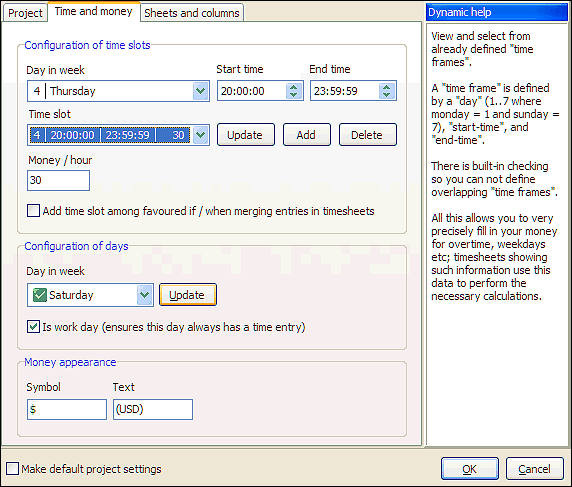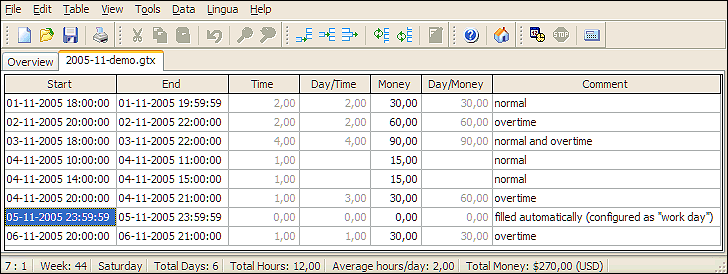Time Sheets Salary Configuration
Time sheets salary configuration with ultimate flexibility. Configure salary variations down to the minute.
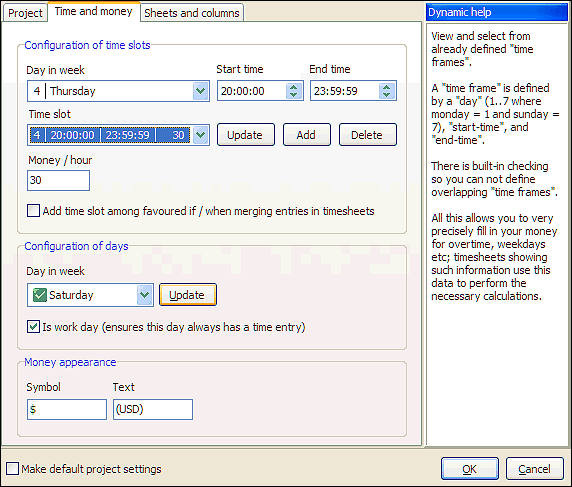
- Configuration of time slots
How to add and define a time slot with a specified salary:
- Select the day and time range. (e.g. monday from 14:00 to 20:00)
- Enter an amount for money / hour.
- Use the add button to add the new time slot.
How to edit a time slot:
- Scroll through the dropdown box. (as you scroll, more details become visible)
- You can change salary, day, time range etc.
- Use the update button to update the time slot.
General information:
- For changes to be applied, you have to use the OK button.
- For changes to be saved permanently, you have to save project.
- TimeSage will notify and prevent you from defining times lots that overlap.
- If you select a control, you can see detailed information in "help" pane to the right.
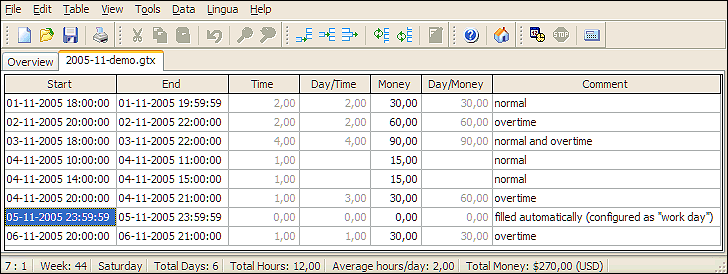
Need an example? Download ZIP file which contains a
demo project with salary configuration.