|
|
Locate TechSEO360 Installation and Related Files
Unsure whereto you installed TechSEO360 and need to find some files?
TechSEO360 Files and Paths
You need to
install TechSEO360
before you can locate any of its files on your computer disk.
Note: Do not confuse the technical SEO installation setup file with the program executable! The installation setup file is what installs the TechSEO360 program executable and related files.
If you have successfully installed the technical SEO software, be sure to read about installation and configuration. This explains how technical SEO finds its files.
If you can start TechSEO360, you can see which files and paths are used by opening the Help | About dialog:
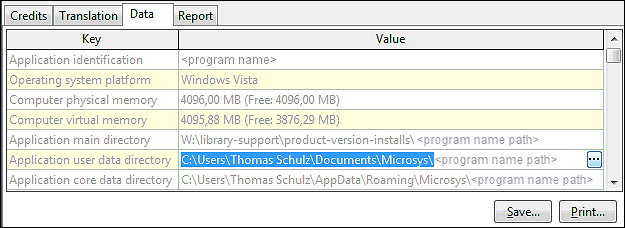
Note: Do not confuse the technical SEO installation setup file with the program executable! The installation setup file is what installs the TechSEO360 program executable and related files.
If you have successfully installed the technical SEO software, be sure to read about installation and configuration. This explains how technical SEO finds its files.
If you can start TechSEO360, you can see which files and paths are used by opening the Help | About dialog:
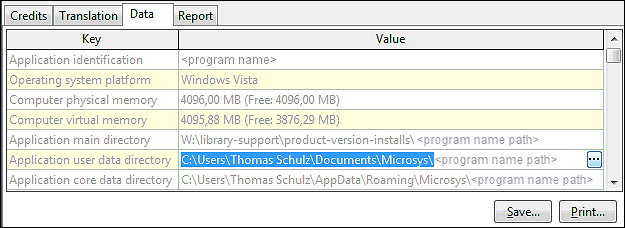
- Application main directory is where you find technical SEO program executable.
- Application user data directory is where you find technical SEO user generated data such as project files.
- Application core data directory is where you find technical SEO program data files.
Windows Method to Find TechSEO360 Program Executable Path
If you can find a working Windows shortcut to TechSEO360 you can also do the following:
-
Right-click with mouse on the program icon. It looks like this:

- Click on properties.
- You are now taken to a Windows dialog where you can view data about the program and shortcut. This includes information about the technical SEO program executable path.
