|
|
Add File and Directory Shortcuts in Launcher
Learn how easy it is to add shortcuts to all kinds of files and directories in Launcher.
Using "Find and Attach" Button to Add Shortcut Items
- Select where in the Launcher shortcuts area you want the new shortcut added.
- Select the shortcut type you wish to add.
- Click Find and Attach button. Depending on shortcut type, a dialog will open.
- In the standard Windows dialog that opens, locate the file you want a shortcut to.
- Click save button. You have to remember save.
- Access the Launcher shortcuts in Windows system tray.
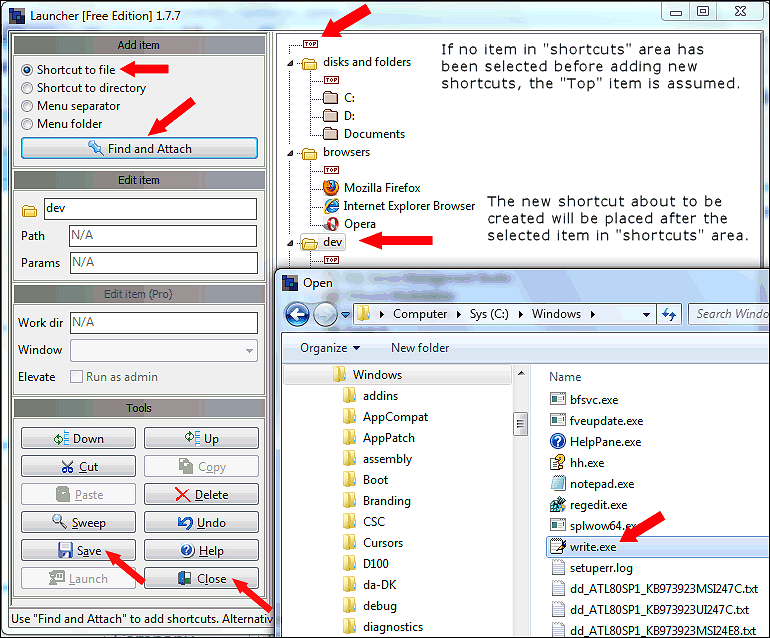
Using "Drag and Drop" from Windows into Launcher
You can drag and drop almost anything into Launcher from anywhere in Windows.
E.g. from Windows file system or Windows desktop.
Note: If you find the shortcuts folder for start menu or taskbar in Windows you can select all the shortscuts in one go and drag them into the Launcher window Manage Items. If in doubt you can can drop and drop them onto one of the top items.
- Select Windows file or item you want a shortcut to in Launcher.
- Drag it over the shortcuts area in Launcher. Drop it where you want the shortcut.
- Click save button. You have to remember save.
- Access the Launcher shortcuts in Windows system tray.
Note: If you find the shortcuts folder for start menu or taskbar in Windows you can select all the shortscuts in one go and drag them into the Launcher window Manage Items. If in doubt you can can drop and drop them onto one of the top items.
