|
|
Automate and Batch Tasks and Jobs
automate and batch various computer tasks and jobs.
Automation and Batch Setup
- Program and batch paths
- Be aware when you set the directory paths.
- You do not want to run your batch against the wrong files.
- The program defaults to only accept certain input and work directories. However, this can be turned off.
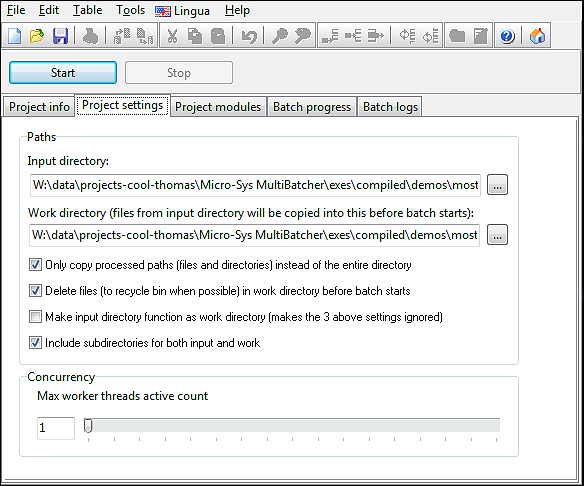
- Program and batch filters
- "Order of execution" is defined by the order of filters and modules:
- Files that match the first listed pattern/modules are processed in first "round".
- Files that match the second listed pattern/modules are processed in second "round".
- ... etc.
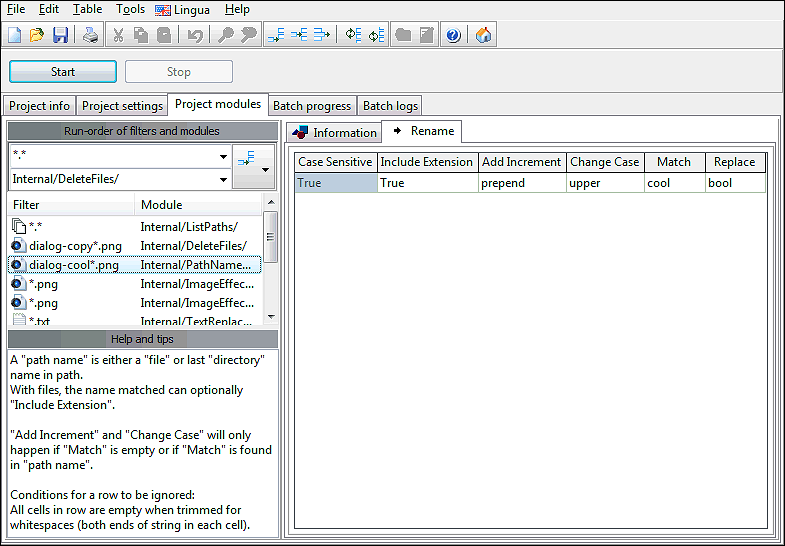
- "Order of execution" is defined by the order of filters and modules:
- Program import and export
- Various controls support both import and export of data.
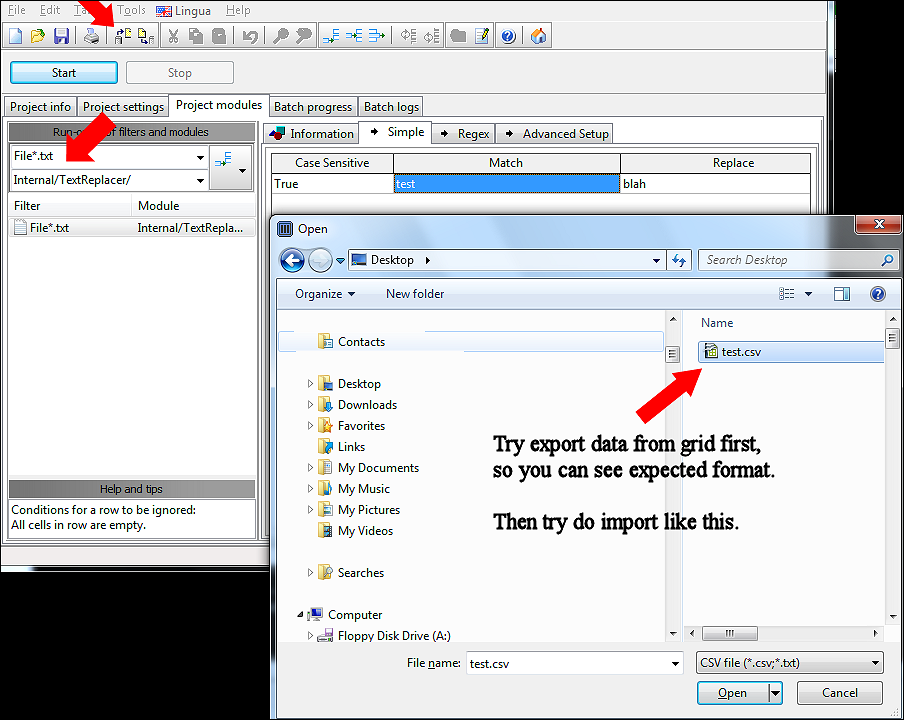
- Batch progress
- Follow progress as an automation project is executing.
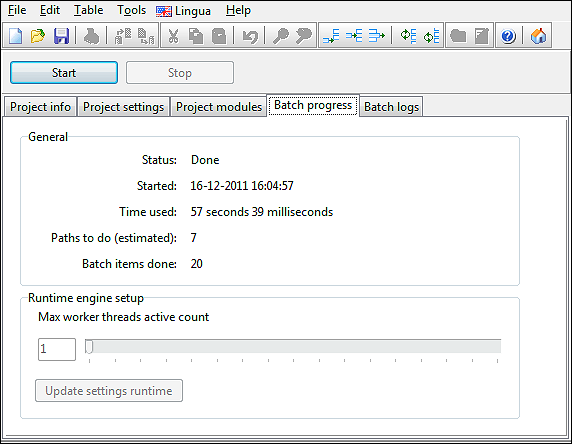
Automation and Batch Modules
By far most modules are built-in. However, it is also possible for 3rd party to write plugin modules with custom functionality. The built-in automation modules include:
- DeleteFiles
Delete files with specific names. - ExtensionRenamer
Rename file extensions. - FtpUploader
Upload files to FTP servers. - ImageEffects
Can perform certain operations/effects on bitmap images. - ListDirInHtml
Generate a html "index" file that lists and links to all files and directories within a given directory. - ListPathe
All paths passed can either all or conditionally be included (separated by a string such as "," or newline) and written to a designated file. - PathNameFixer
Alter directory and file path names in various ways. - RunOther
Use this to call third party applications with paths as parameters. - TextReplacer
Search and replace text (strings) in files. - WebPageOptimizer
Optimize HTML space usage often leading to output size being 20-30% smaller. - ZipCompress
Compress files and folders in Zip format. - SendEmail
Send emails using MAPI.
